الكثير منا يريد تصوير شاشة الفيديو اثناء عرض مقطع معين ولكن لا تستطيع اخذ صوره من ما يعرض
بهذا البرنامج الرائع باستطاعتك اخذ ما تريد
Topaz Moment allows you to capture video frames from video file, DV camera and DVD disk, and enhance them into clean and sharp pictures with up to a 2.5x resolution increase. If you're tired of unclean and blurry frame captures, try Topaz Moment. Advanced and image enhancement techniques allow you to capture video frames that are cleaner, sharper, and higher in resolution than any other solution and turn them into photo-quality mega-pixel prints!
Have you ever wanted a "snapshot" of your videos to show to friends or family? What about a clear frame that you can put on CD covers and advertising banners? Ordinary frame grabbers which are widely used for this purposes just don't cut it - they have excessive noise and compression artifacts. Now, however, you have a solution. Topaz Moment captures single frames and significantly enhances quality and resolution. The cutting-edge technology integrated in this software will allow you to turn unclean video frames into quality mega-pixel images. Best of all, it is very easy-to-use, and can turn out a print-quality picture in minutes!
Capture frames from almost all video files: DV camcorders, DVD discs, VCDs, SVCD, etc.
Reduce video frame noise, enhance up to 2.5x of resolution, and sharpen the pictures
Save images to bmp, jpeg, tiff, and png, with auto-save and batch capture.
Simple and intuitive to use(screenshot), available for Windows 98/2000/XP
Product Description
Topaz Moment allows you to quickly and easily capture video frames and change them into high quality mega-pixel photography with up to a 2.5x resolution increase. Tired of noisy and blurry frame grabs from video? Topaz Moment uses advanced enhancement techniques to let you capture a picture that is the cleanest, sharpest, and highest in resolution. This is your tool for capturing priceless moments and turning them into photo-quality mega-pixel prints!
You can capture video frames from files in most of the common formats, such as AVI, MPG, QuickTime, RealMedia. It can also capture frames directly from mini-DV camcorder, DVD, VCD, and SVCD.
The seemingly simple software employs three advanced technologies: (1) super-resolution that creates higher resolution images from multiple frames of video; (2) advanced noise reduction that suppresses frame noise without loss of details; (3) edge enhancement that sharpens the picture without increase noise or overshooting. Using these unique techniques, Topaz Moment is perfect for seemingly magically transforming those messy frame grabs into beautifully sharp photo prints!
Features
Input video file formats*: AVI, ASF, WMV, MPEG, QuickTime, RealMedia...
Input video device: DVD video disc, DV camcorder or DV deck, VCD, SVCD.
Video control: play normal/fast/slow, seek, step forward/backward.
Enhance picture to resolution: 1.0x, 1.5x, 2.0x and 2.5x.
Noise reduction: none, low, median, and high.
Enhancing picture using neighboring frames: 0, 2, 4, and 8.
Motion smoothness: minimum, small, median, and high.
Advanced image sharpness without overshooting effect: continuous adjustable
Image adjustment: contrast, brightness, hue, saturation.
Capture mode: quick capture, capture and enhance, auto-save, batch capture.
Output option: cropping, scale to a specific size
Output image format: BMP, JPEG, TIF, PNG files, copy to clipboard.
may need proper DirectX decoders and source filters installed.
System Requirements
Microsoft Windows 98/ME/2000/XP.
Microsoft DirectX 8.0 or above. Can be downloaded from the Microsoft Website.
256MB RAM minimum, 512MB or above recommended.
1024x768 screen resolution or above.
1GHz or above processor speed is recommended
Size file : 197 MB
ادعس هنا منتديات وهيب waheb.com/vb
الكراك
منتديات وهيب


 العضو الأكثر نشاطاً هذا اليوم
العضو الأكثر نشاطاً هذا اليوم 









 رد مع اقتباس
رد مع اقتباس


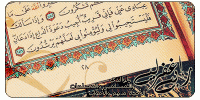


المفضلات